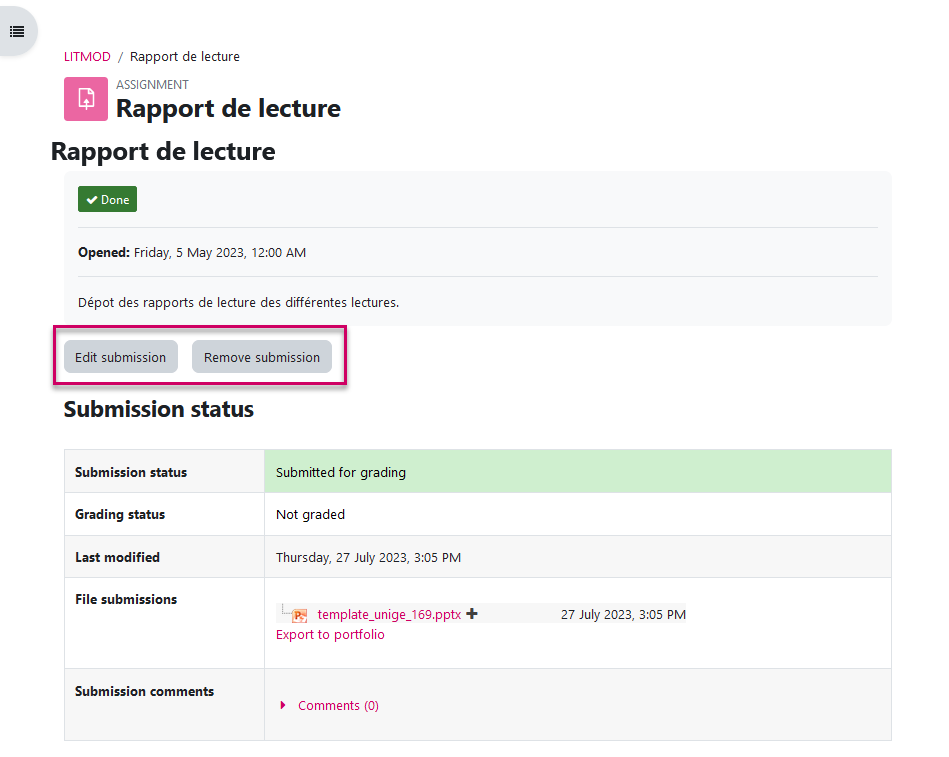Students FAQ
Submit an assignment
How to submit an assignment![]()
Click on the assignment:
On the assignement page, you will see the submission status, the due date and grading criteria (if any) .
Click on "add submission"
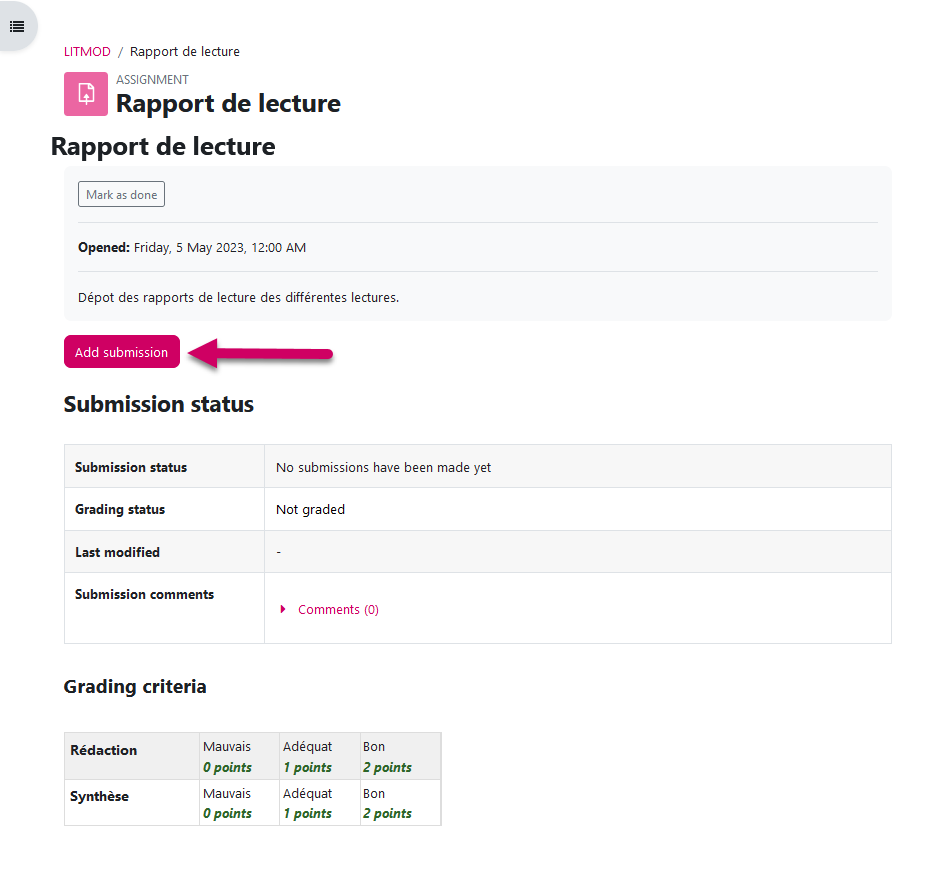
Please note that there is a maximum file size and a maximum number of files.
Drag&drop your file in the middle of the box or use the file selector. When your document is uploaded, click on "Save changes".
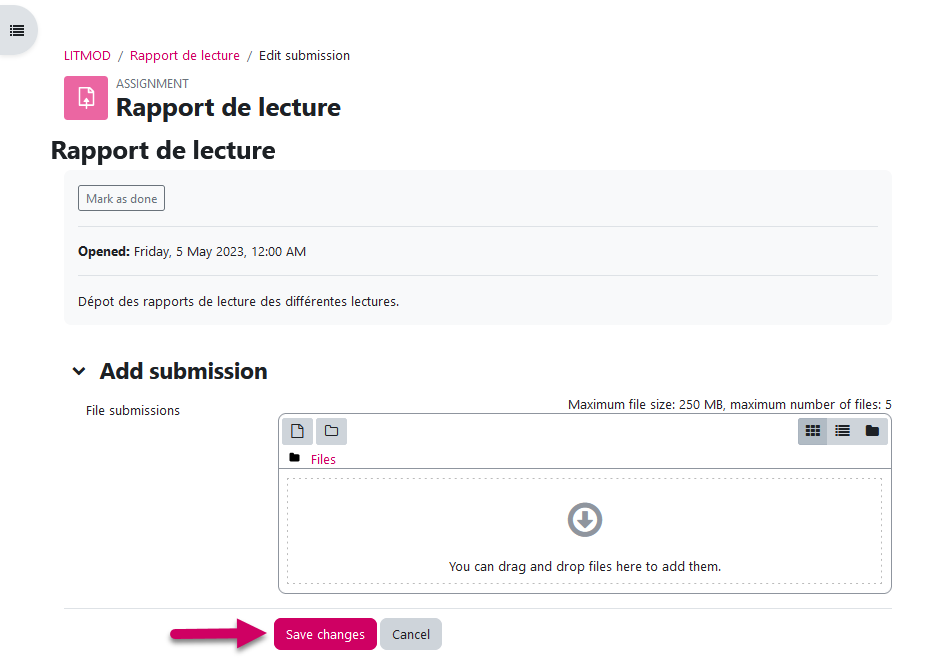
Please note that the teacher may ask for validation of the assignment. If the status is "Draft (not submitted)", click to complete submission!
Once your document has been submitted, the status displays "Submitted for grading".
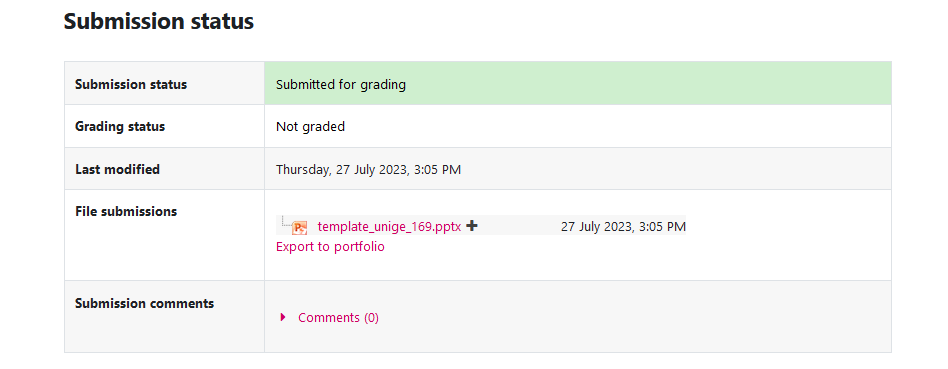
Edit an assignment or change document:
It is usually possible to make changes until the deadline. But your teacher may choose not to permit it. From your submission overview you can choose to either modify or delte your submission.