Students FAQ
Conditions d’achèvement
Post in a forum
![]() How to post a message in a forum
How to post a message in a forum
You can launch a new discussion: ![]()
Or join an already existing topic.
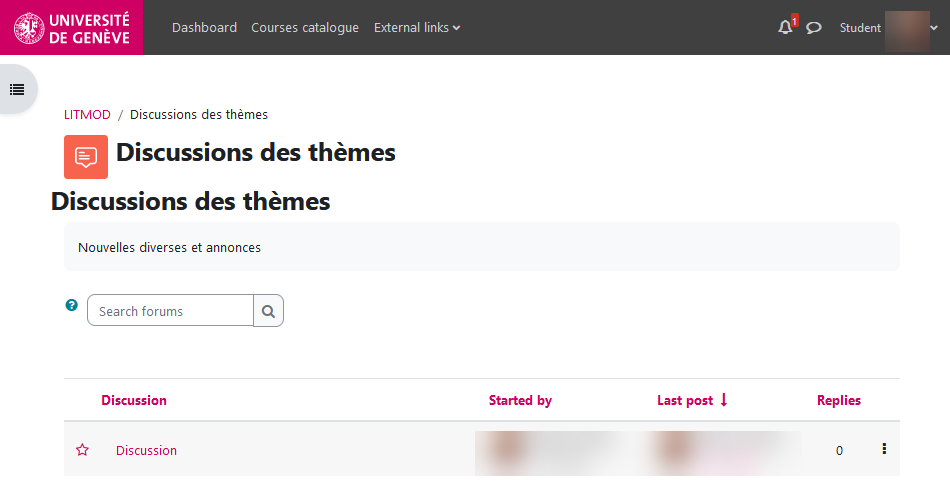
Or you can reply to a specific message by clicking on 
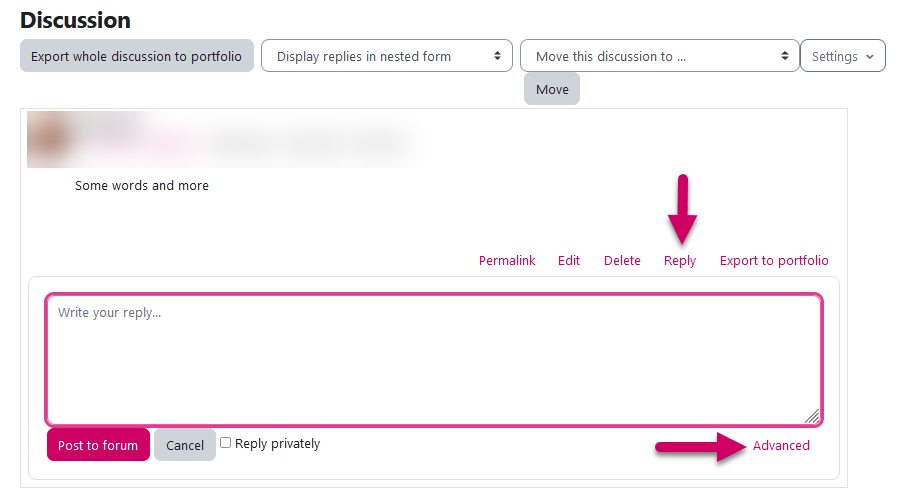
If you select the advanced option, there you will be able to edit your text, insert a picture, insert a link, register an audio message, etc. You can also attach a file to your post.
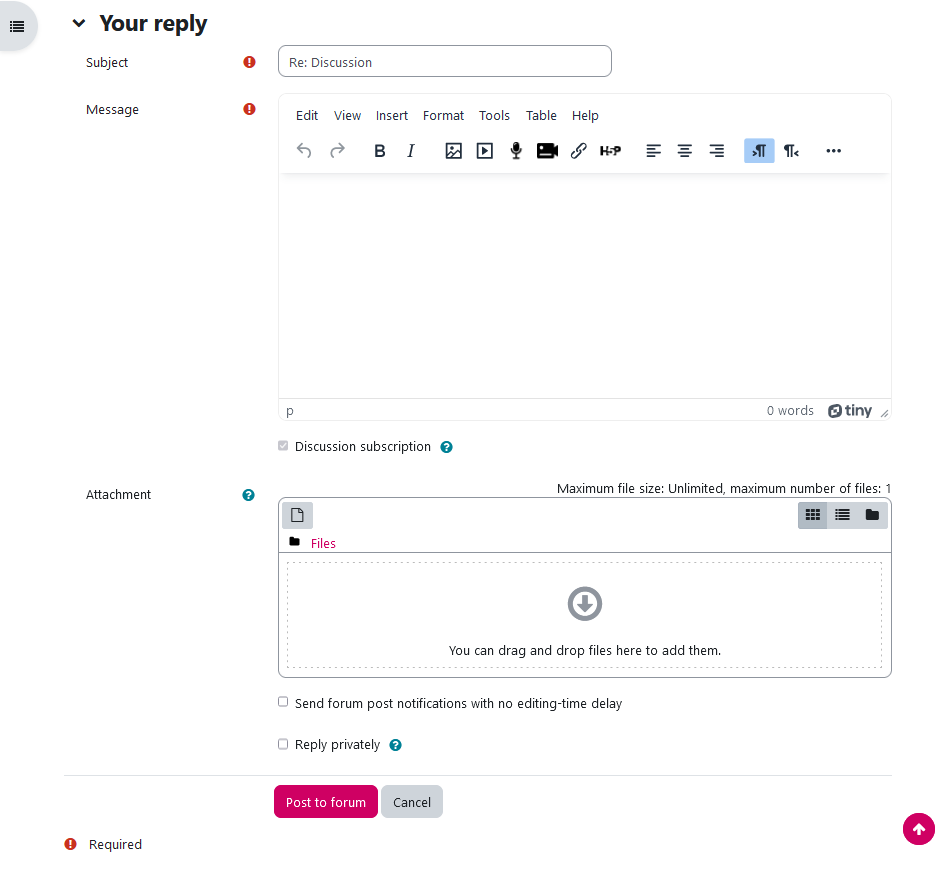
When your post is added, you have 30 minutes to edit it if you want to make any changes.
Subscribe to a discussion
If you'd like to subscribe, click on the "Subscribe" button.
By default, when you take part in a discussion, you are "subscribed", which means you will receive an e-mail notification each time a new message is posted in the discussion.