Students FAQ
Connexion with Portfolio
Moodle and Portfolio are connected. To access your ePortfolio from Moodle, click on the "External links" in the top left corner of the navigation bar :

How to export your Moodle data in your ePortfolio
You may export different types of data: assignments, forum posts, glossary entries, chat sessions, etc. When available, you will see the "Export to portfolio" option.
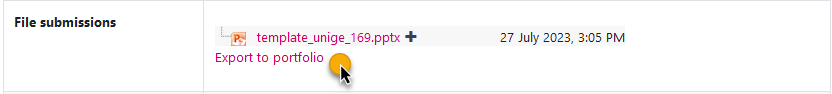
There are several export formats: pdf/doc, HTML and LEAP2A (specific to portfolio platforms format). It is best to avoid this last format.
Documents and HTML exports will be imported in the "Incoming" folder of your ePortfolio. LEAP2A export will be imported as an entry of your "Journal".
Submit a page from you ePortfolio as a Moodle assignment
Your teacher may ask you to turn in a page from your eportfolio for assessment.
- Click on the assignement and click on "Submit"
- Pages from your ePortfolio will be listed
- Use the search bar if needed and select the page you want to turn in
- Note that you may select one page by assignment
- You won't be able to edit the page until the assessment is done